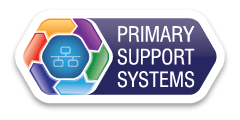According to one recent study conducted by Nationwide Insurance, roughly 68% of small to medium-sized businesses don’t actually have a disaster recovery plan of any kind. This is problematic for a wide range of different reasons that are far too numerous to list here, so instead, we’re going to focus on just one: ransomware.
In a ransomware attack, a hacker or other cybercriminal infects a computer with malware and actually encrypts the data on a hard drive and holds it for ransom (hence the name). Not only is this incredibly common – the results can be devastating. According to a study reported on by the experts at CNN Money, small companies lose on average about $100,000 during a ransomware incident due to the data loss and associated downtime they experience.
If you had a backup solution or strategy before that ransomware attack took place, however, that massive cost could have been avoided. But if you really want to get to the point where data loss is no longer something you have to worry about, there are a few key things to keep in mind.
The Art of Avoiding Data Loss Through Robust Backups: Breaking Things Down
Generally speaking, there are a few best practices that you should follow if you truly want to avoid data loss for the foreseeable future (and make no mistake, you absolutely do). These include:
-
-
- Go through all of your hard drives, your system, and even network and make an inventory of the data you absolutely CANNOT afford to lose. That includes databases, income tax returns, client data and more.
- Choose at least TWO different backup options to use to archive and protect that data. Here, your options include but are not limited to things like:
-
-
-
-
- External hard drives
- USB flash drives
- RAID drives
- Online storage solutions like our cloudbackup store, or encrypted filehub system
-
-
For the best results, make one of your backup options physical (meaning a hard drive or flash drive) and the other online storage. That way you can quickly recall data from the physical device if you need to, but you’ll also be protected from problems like device failure via the third party online storage. If your entire business burns to the ground, you can still recover every last kilobyte via a service like PSS’s filehub system – which is a very beneficial position to be in when it comes to getting back up and running again as quickly as possible.
There are even rotation methods in which to backup data in order to recover to any point within a year that covers not only catastrophic loss, but also loss related to overwriting a file at some point and noticing several months later that the file is missing.
Primary Support Systems: Your Partner in Robust Backup Solutions
At Primary Support Systems, we understand that even modest data loss can be catastrophic for your organization – which is why we’ve been working hard since 1991 to help make sure this is one issue you don’t have to worry about any longer. As your tech support Toronto provider, we work hard to not only understand your requirements but to provide real-time solutions to meet them. Because our expertise and focus are not limited to any one platform, we’re able to stay at the forefront of the ever-changing technology landscape – meaning that if you’re truly looking for a foolproof solution or strategy to avoid data loss, you’ve just found it.
If you’d like to find out more information about how to mitigate the risk of data loss for your organization, or if you have any additional questions you’d like to discuss with someone in a bit more detail, please don’t delay – contact us today.